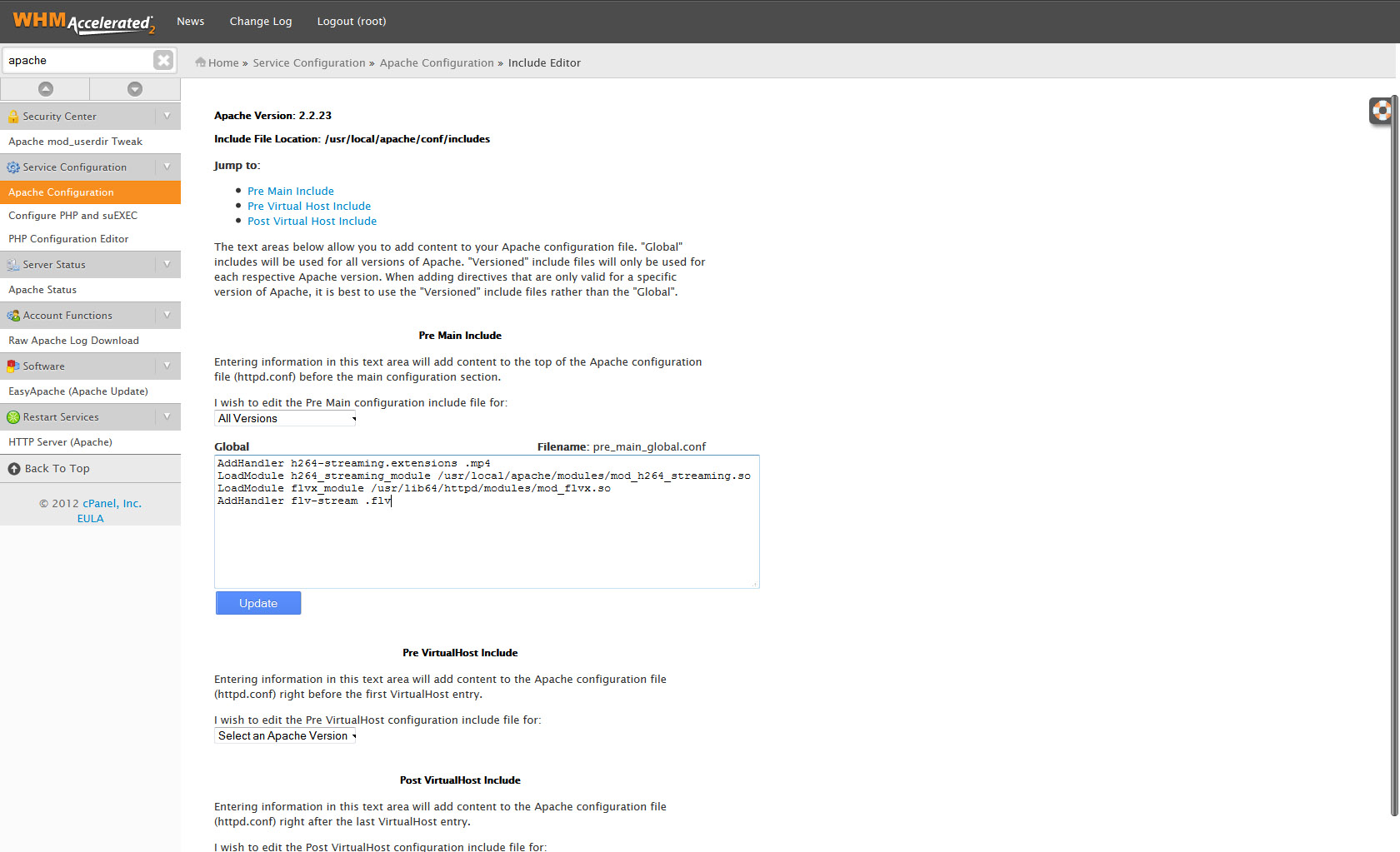Mod_h264 and mod_FLV Streaming for Apache on WHM/cPanel
Installing mods H264 and FLV streaming means you can seek to any position during video, and browser (flash player) will buffer only from this position to the end.

Mod_h264_streaming
cd /usr/local/src wget http://h264.code-shop.com/download/apache_mod_h264_streaming-2.2.7.tar.gz
tar -zxvf apache_mod_h264_streaming-2.2.7.tar.gz cd mod_h264_streaming-2.2.7 ./configure make make install
Mod_FLV_Streaming
cd /usr/local/src wget http://people.apache.org/~pquerna/modules/mod_flvx.c
Since you are using cPanel the Apache development headers are already installed. (If you are using a normal version of centos then use this command first : yum install httpd-devel)
apxs -c -i ./mod_flvx.c
Now we need to declare the modules to ass the modules into apache. I could show you how to manually add it, but it would be removed every time you recompile Apache.
Open WHM control panel, open Apache Configuration, then clic on Include Editor.
In Pre Main Include select All versions and paste those 4 lines.
AddHandler h264-streaming.extensions .mp4 LoadModule h264_streaming_module /usr/local/apache/modules/mod_h264_streaming.so LoadModule flvx_module /usr/lib64/httpd/modules/mod_flvx.so AddHandler flv-stream .flv
Clic on Update it will open a new windows asking you to Restart Apache, do it and Voilà !!
Now let's just make sure the modules are correctly working after rebooting Apache.
httpd -M
If you have this two lines in the result, then everything is just fine.
h264_streaming_module (shared) flvx_module (shared)